
Tool Trade | A Smart Solution for Student Appliances
Timeline: 3 months
Role: Sole designer and researcher
Tools: Figma, Adobe Illustrator, Adobe Premiere Pro, Google Forms
Role: Sole designer and researcher
Tools: Figma, Adobe Illustrator, Adobe Premiere Pro, Google Forms
Skills: UX/UI Design, UX research, User Surveys, Personas, User Stories, Use Cases, Information Architecture, User Flows, Wireframing, Visual Design, Graphic Design
College students often face the dilemma of buying low-quality appliances or settling for secondhand options that lack security and convenience. Due to limited resources, students often rely on platforms like Facebook Marketplace, which present safety risks and unreliable transactions. I aimed to address this issue by creating a platform that makes purchasing and renting secondhand appliances more accessible, affordable, and secure.
Problem Statement:
How might I design an application that makes using and purchasing secondhand appliances a more accessible, affordable, and secure experience in the context of college students?
UX Research Insights:
How do students currently acquire and use their appliances? What might they want from an app for secondhand appliances?
Method #1 - User Surveys - Gathering Data
I surveyed students from diverse backgrounds to identify patterns in their appliance habits. Key findings include:
Observations:
- 76% of students already share appliances
- 92% of students are open to selling their used appliances
- 88% of students are interested in buying secondhand appliances
- >50% already own secondhand appliances
Pain Points Identified:
- 72% of students dislike dealing with transport and shipping logistics
- Concerns about the legitimacy of transactions
- A preference for working with peers within their own college or community
Method #2 - User Personas - Understanding different user needs
I created two primary personas to guide my design:
Charlotte - The Buyer/Renter:
A first-year student seeking affordable, quality appliances.
A first-year student seeking affordable, quality appliances.
Jason - The Seller/Rentee:
A student wanting to make money by renting or selling appliances while avoiding storage or waste.
A student wanting to make money by renting or selling appliances while avoiding storage or waste.

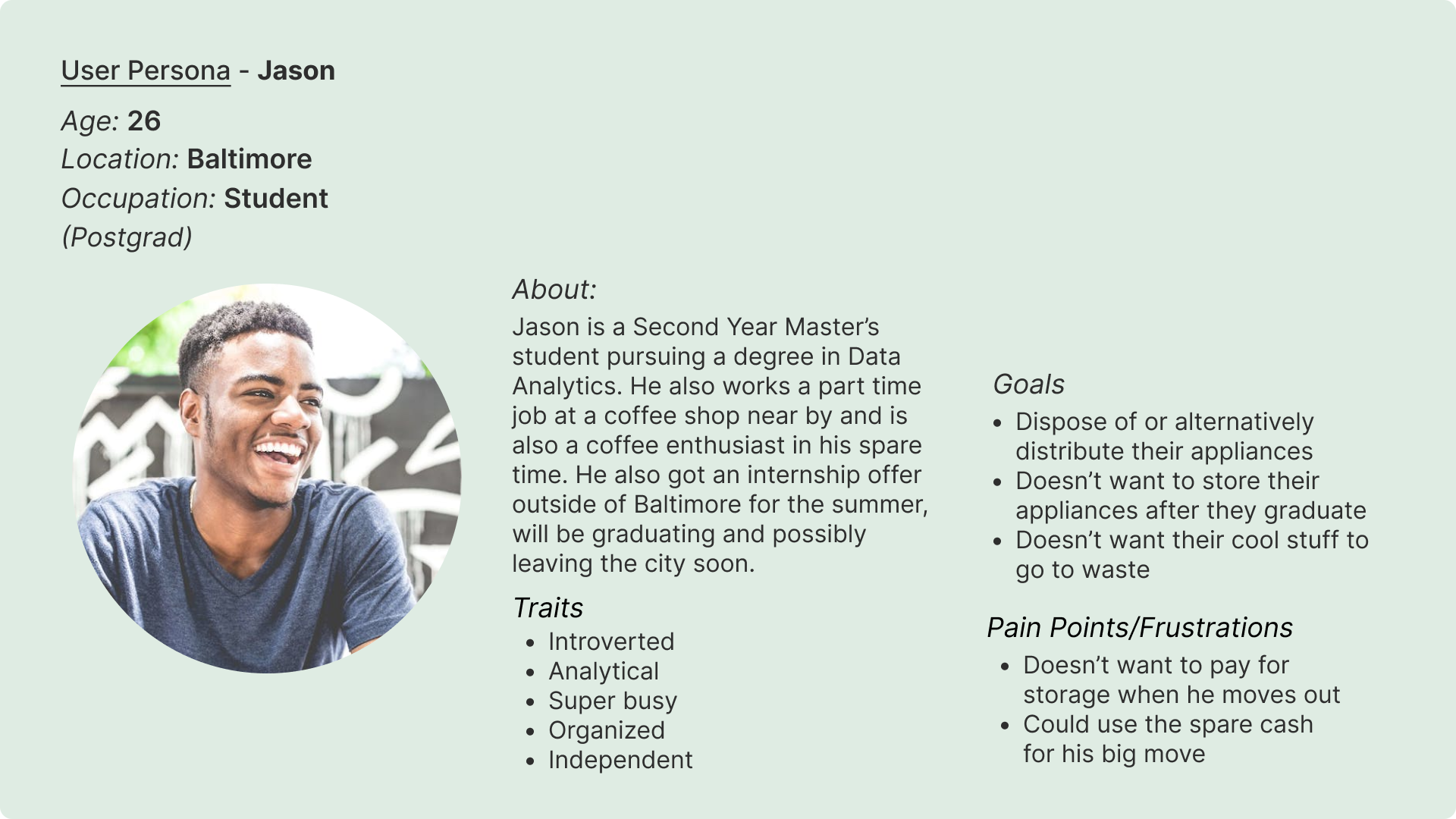
My research provided the following key insights:
Community Trust
Students prefer working with peers, so limiting the platform’s marketplace to their college or nearby areas builds trust.
User Protections
Creepy parking lot pickups are not fun. Ensuring secure transactions/exchnages is critical, especially to avoid scams or faulty products.
Flexibility & Affordability
Given students' unpredictable schedules and tight budgets, providing flexible rental options is essential
UX Deliverables:
With these insights, I developed user stories, use cases, and information architecture, which helped streamline the design process and align user needs with functionality.User Stories & Use Cases:


Information Architecture:

Wireframes & User Flows:
I created both low and high-fidelity wireframes to visualize the user
experience, focusing on ease of use and security.Flow #1 - Onboarding Flow: The onboarding process uses college credentials for added security and allows users to customize their experience (whether buying, selling, or renting).
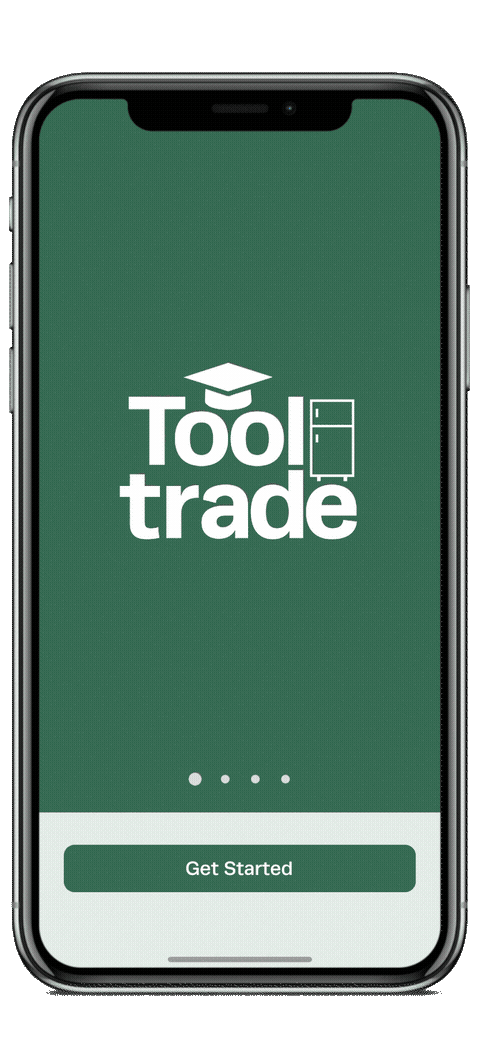
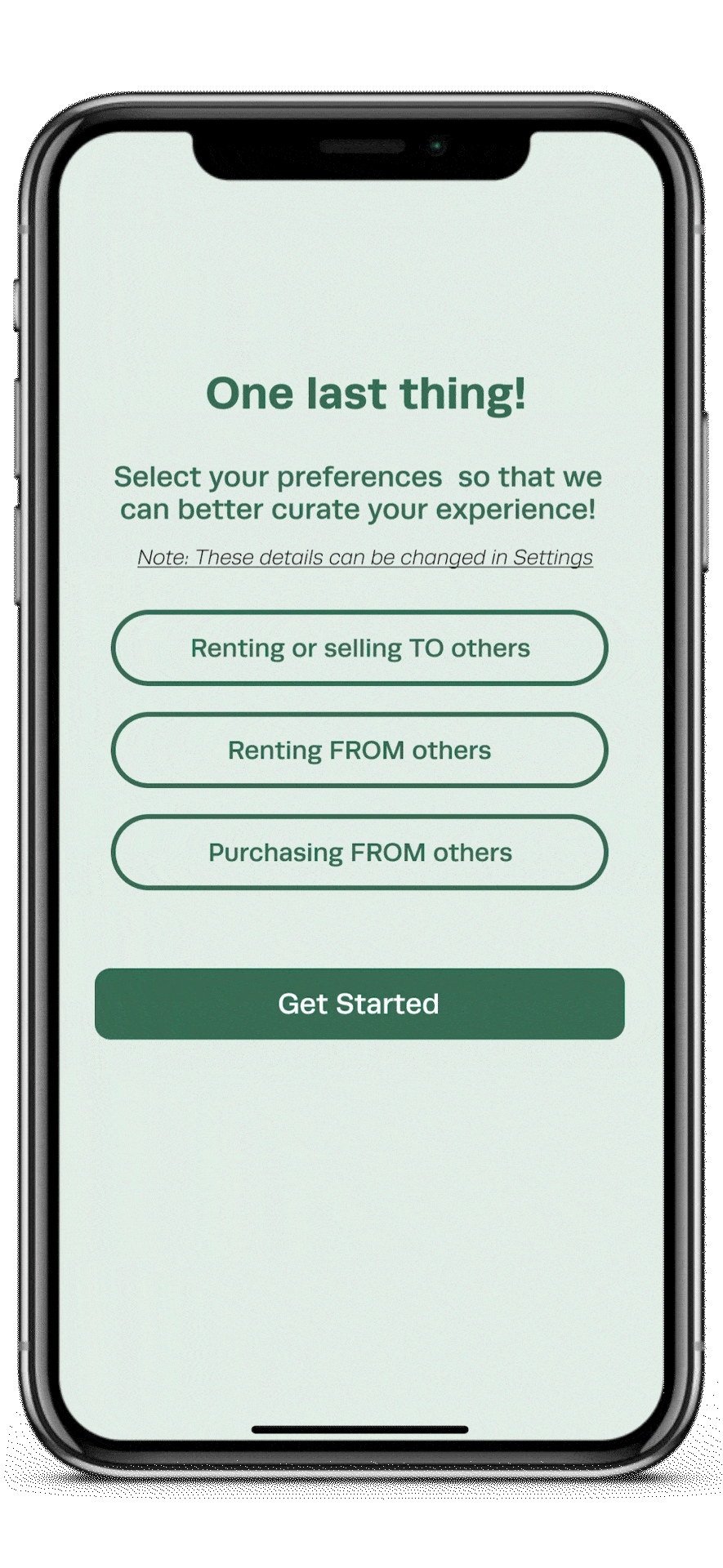
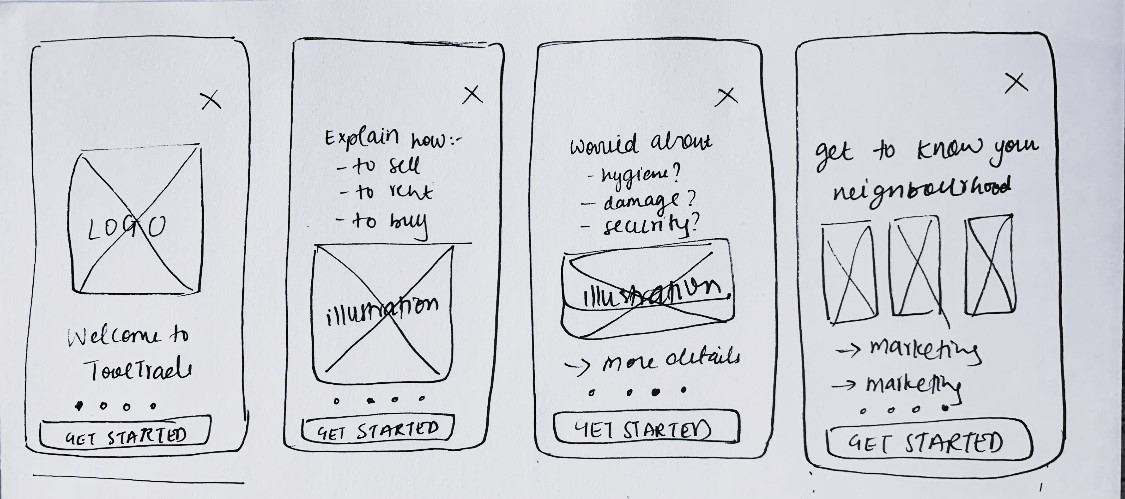

Flow #2 - Sign In/Sign Up Flow: Simple and secure registration via college credentials for both new and returning users.
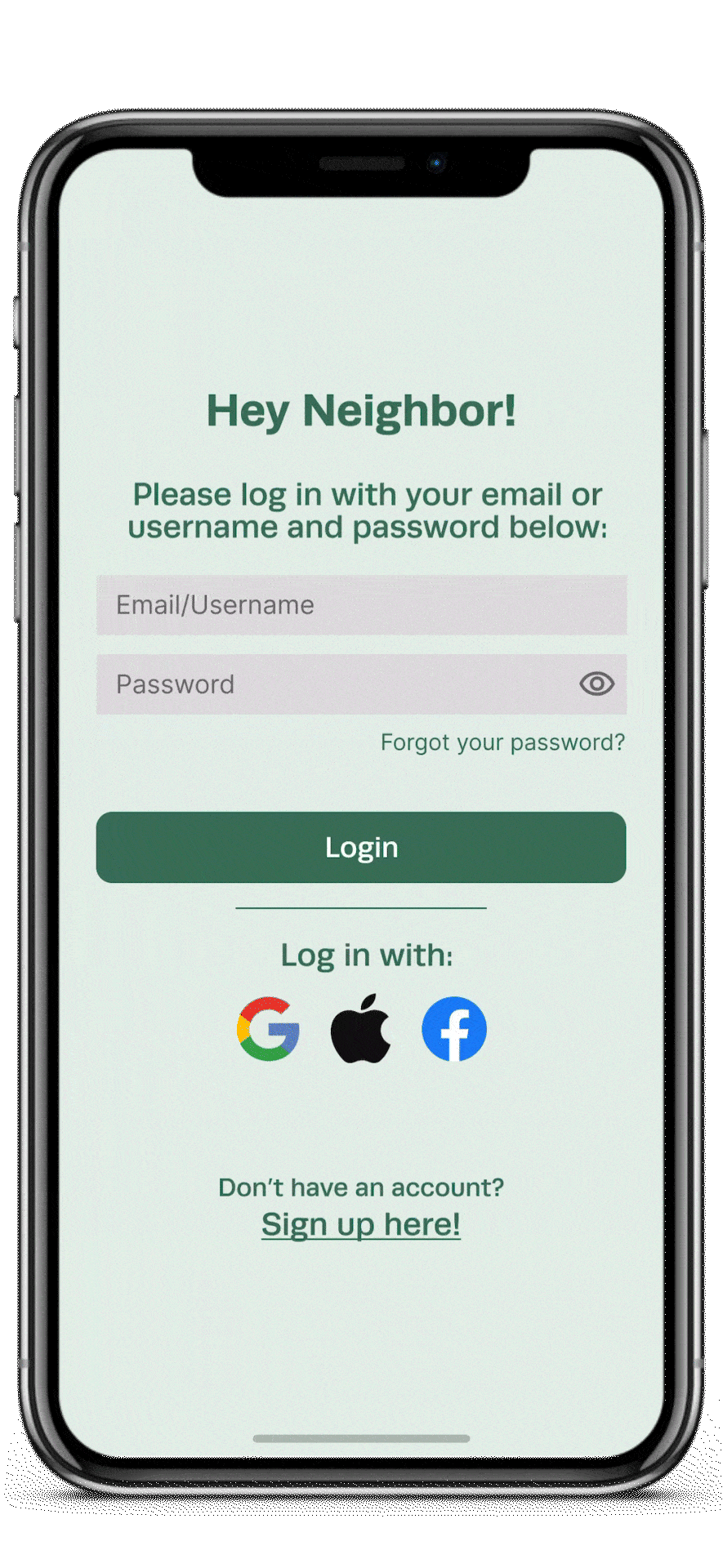
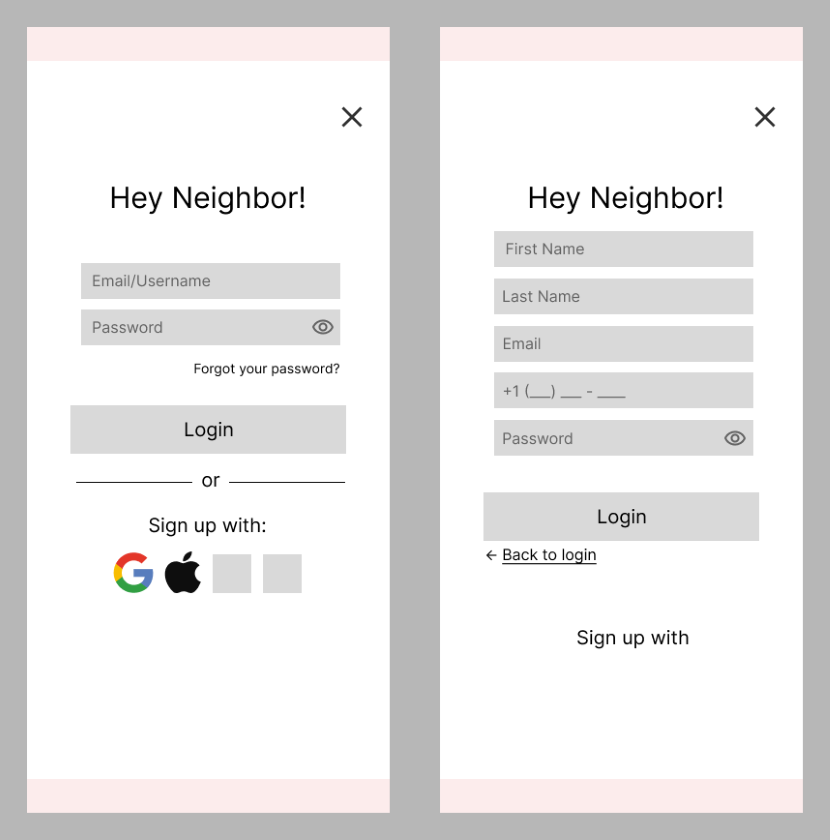
Flow #3 - Renting Flow: Users can browse, select, and book appliances in an intuitive, user-friendly environment.
Simple and secure registration via college credentials for both new and returning users.
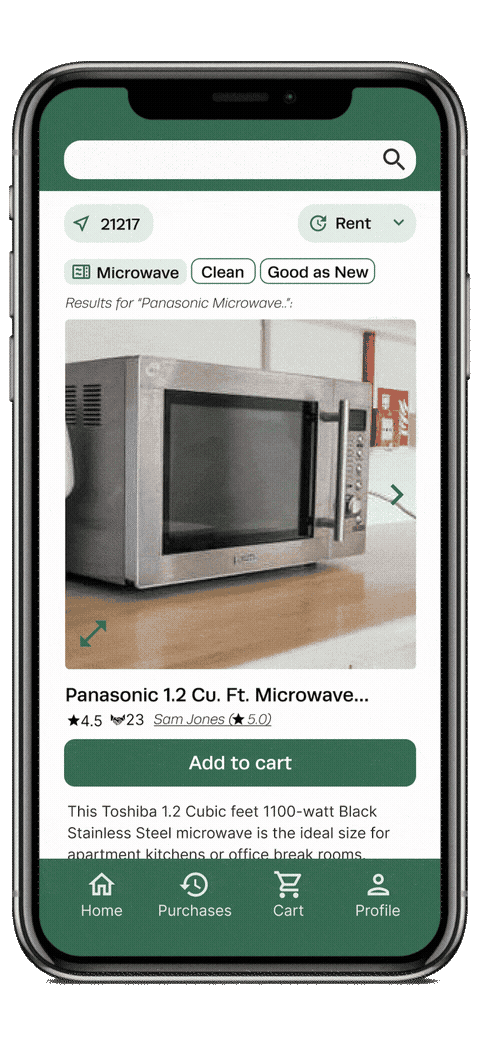
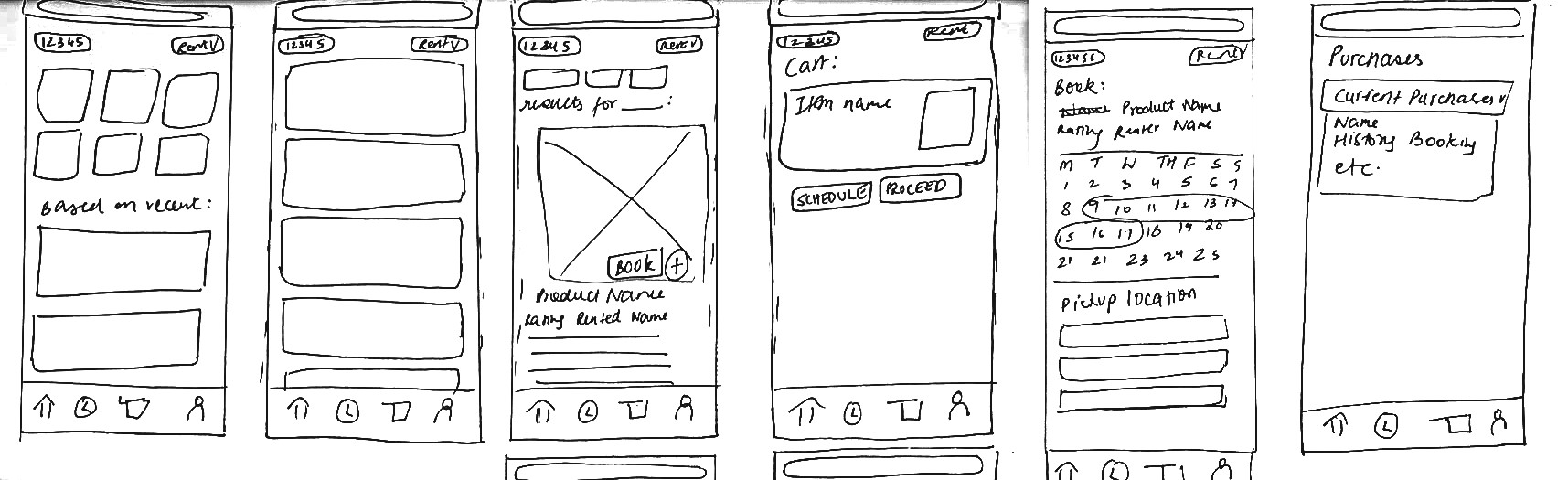
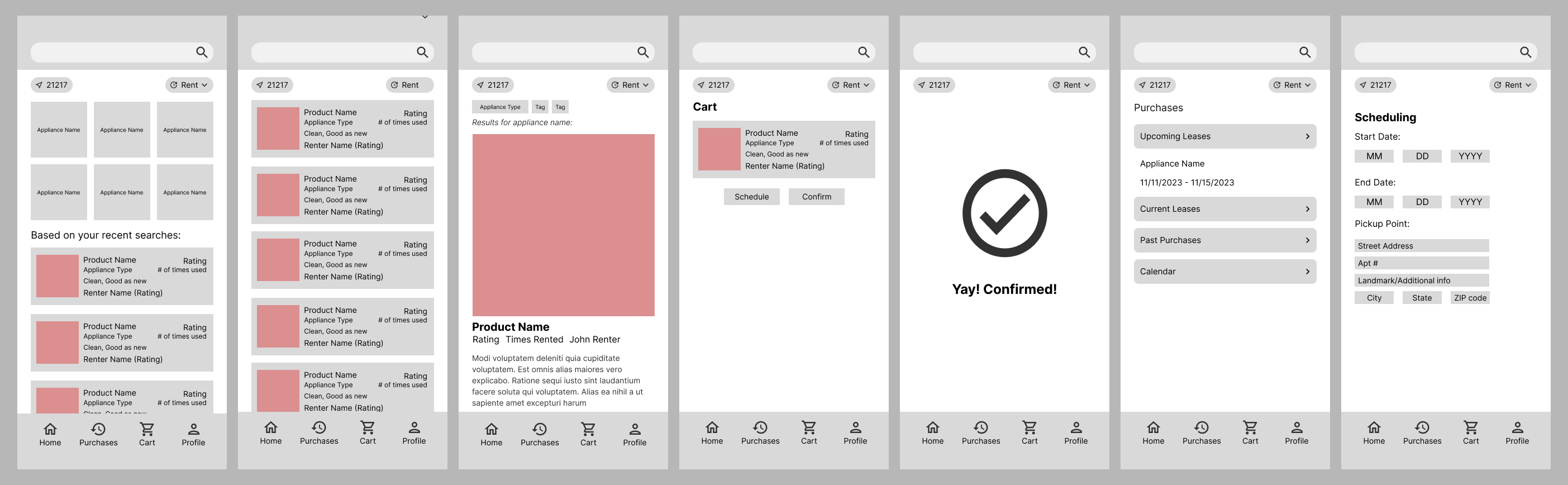
Flow #4 - Sorting Flow: A feature to filter by price, availability, or location, helping students make informed choices quickly.
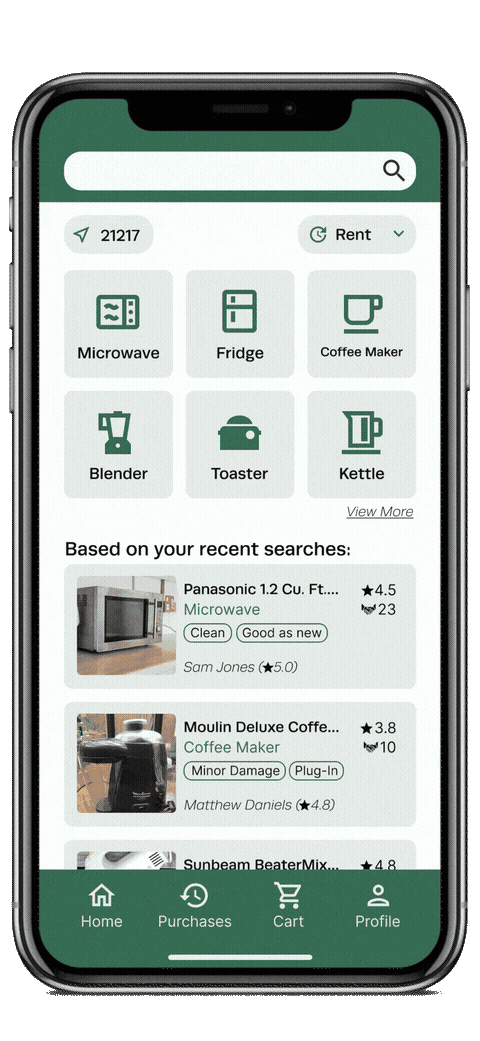
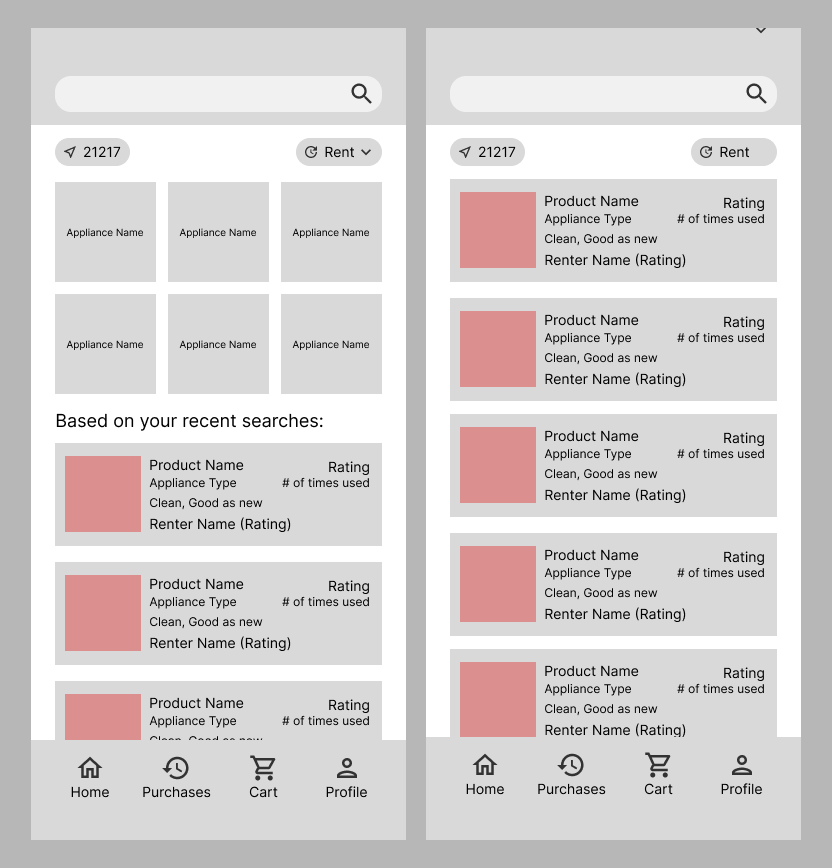
Flow #5 - Messaging Flow: Enables secure communication between renters and sellers, with user profiles and reviews to build trust.
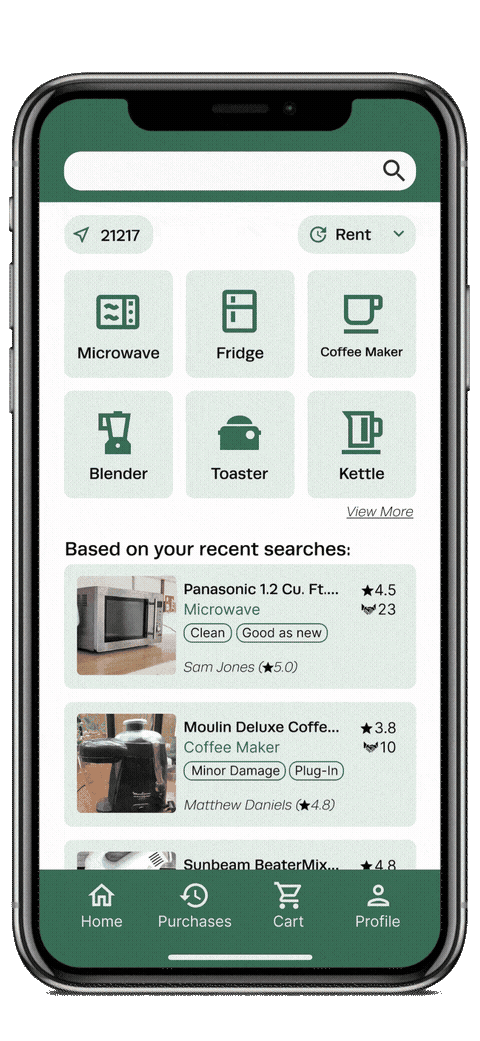
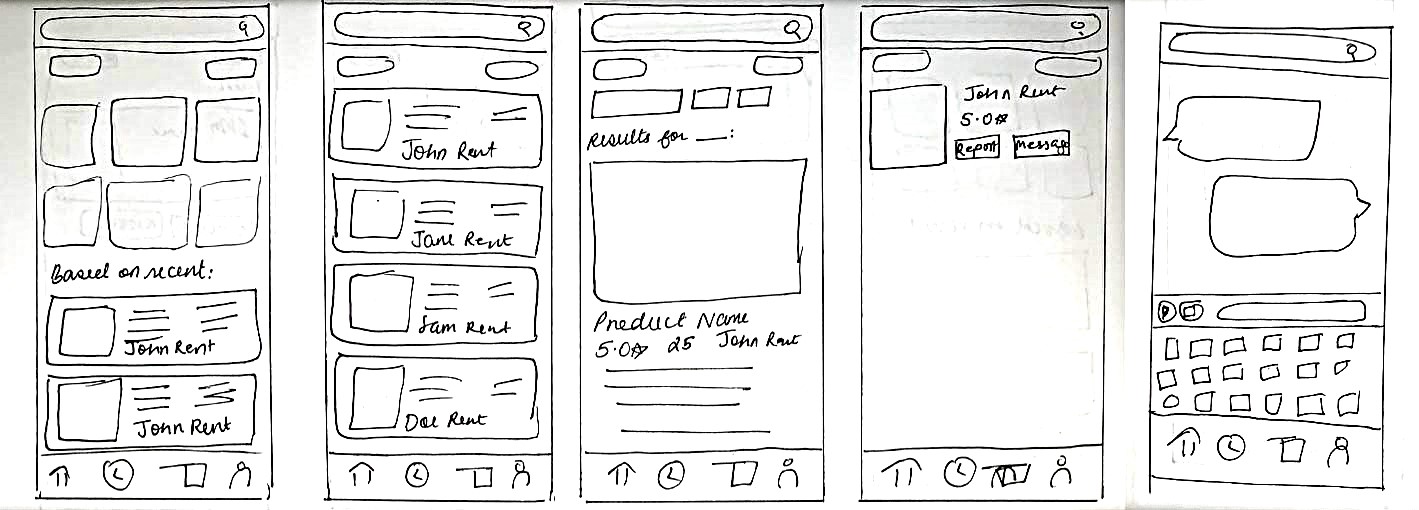
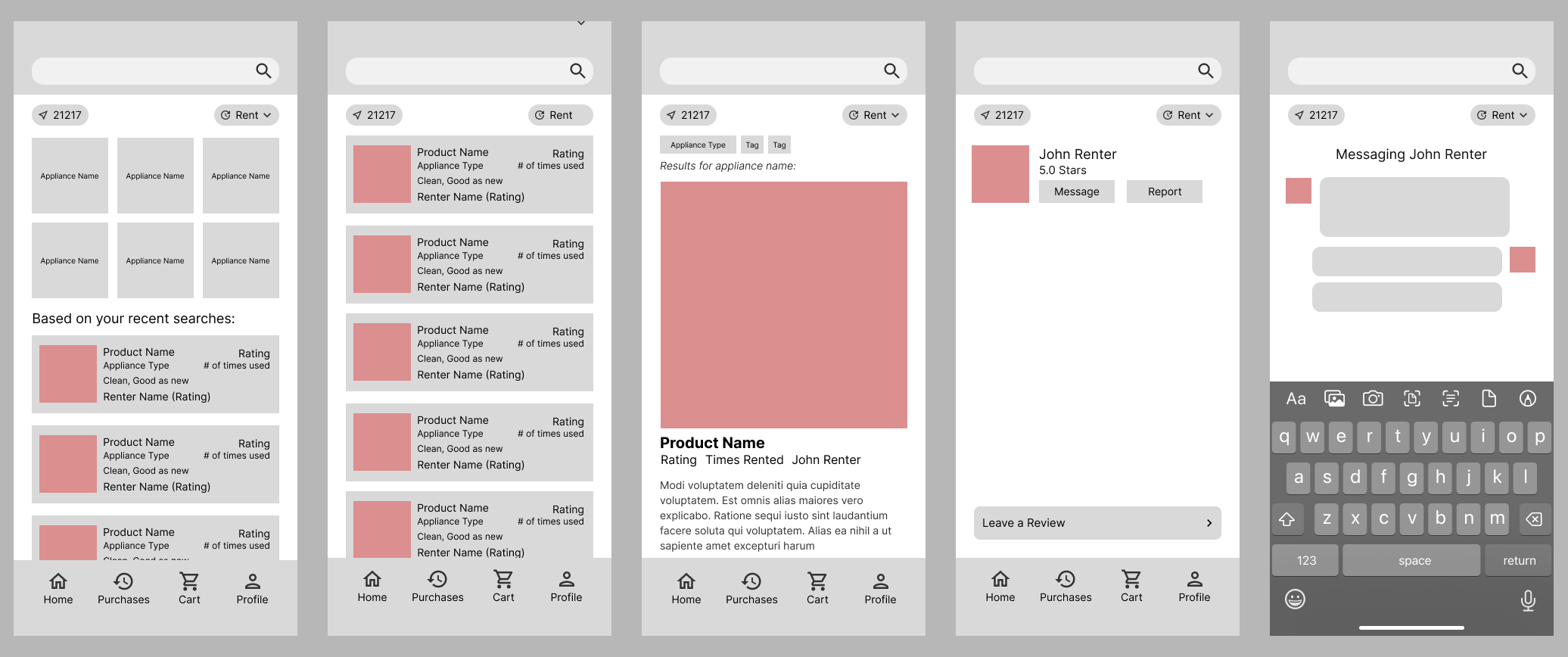
Design System:
A consistent design system was established to ensure usability and cohesiveness across the platform. This includes visual design elements, typography, and UI components, ensuring a seamless and user-friendly experience.
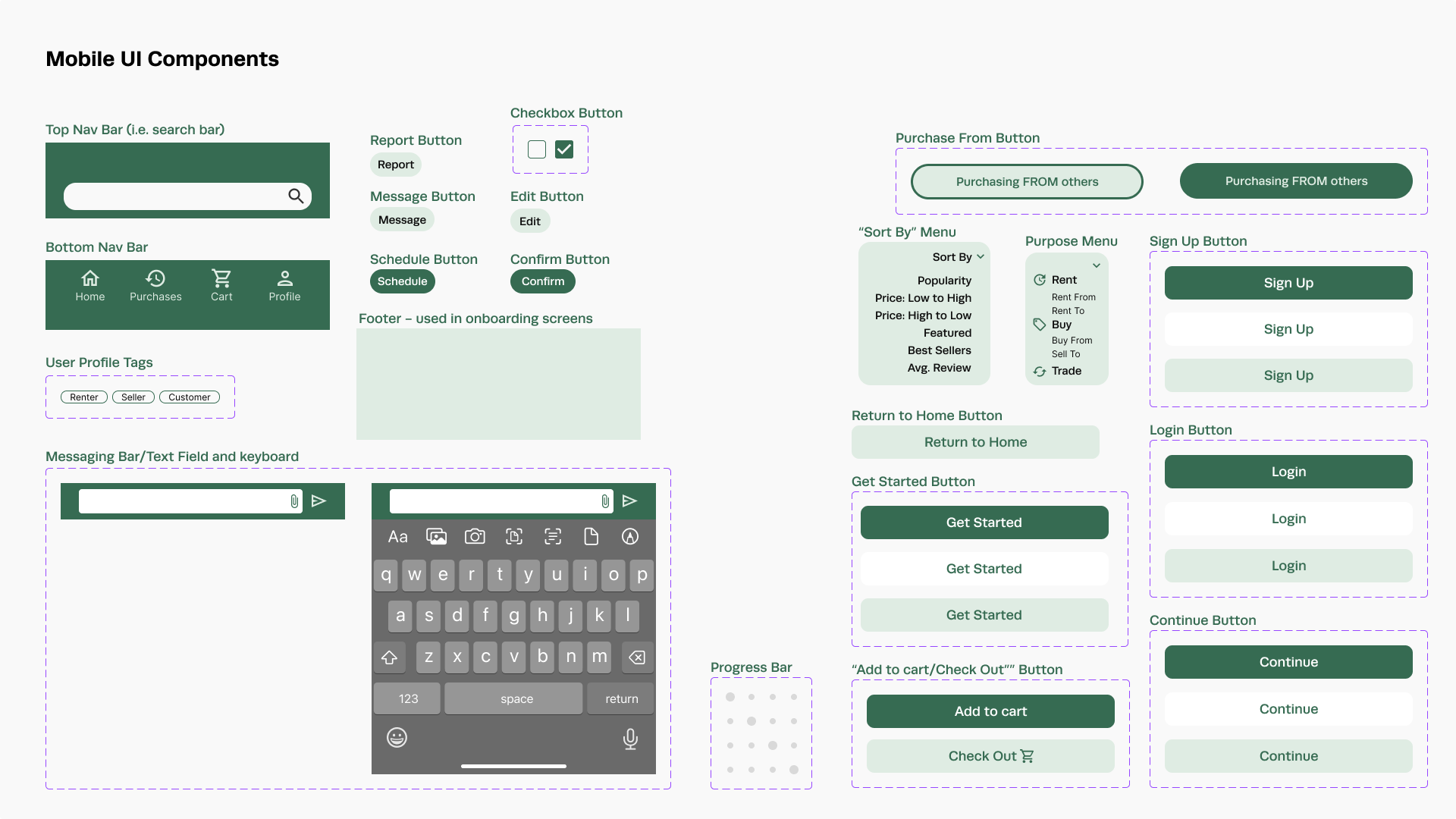
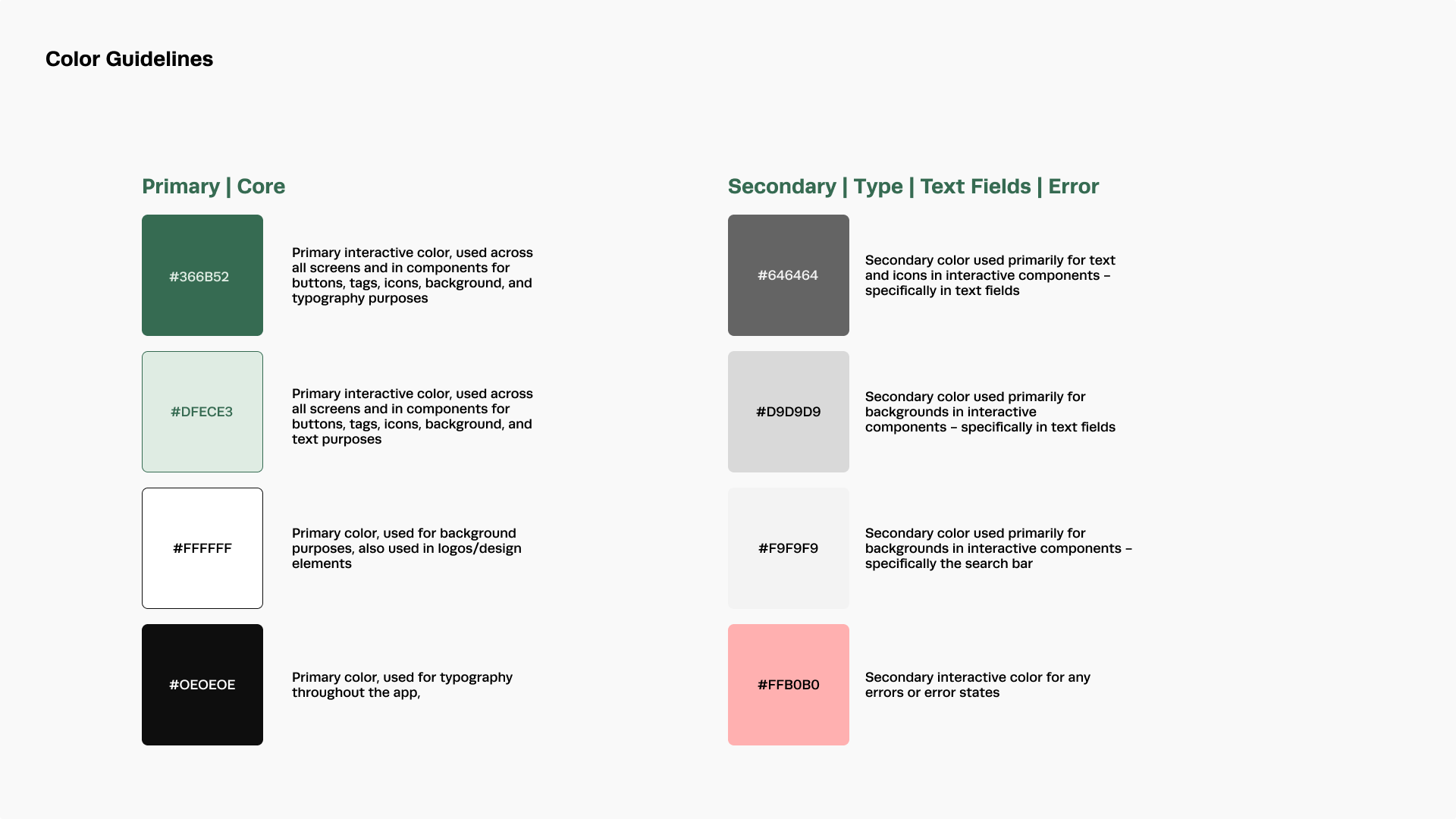
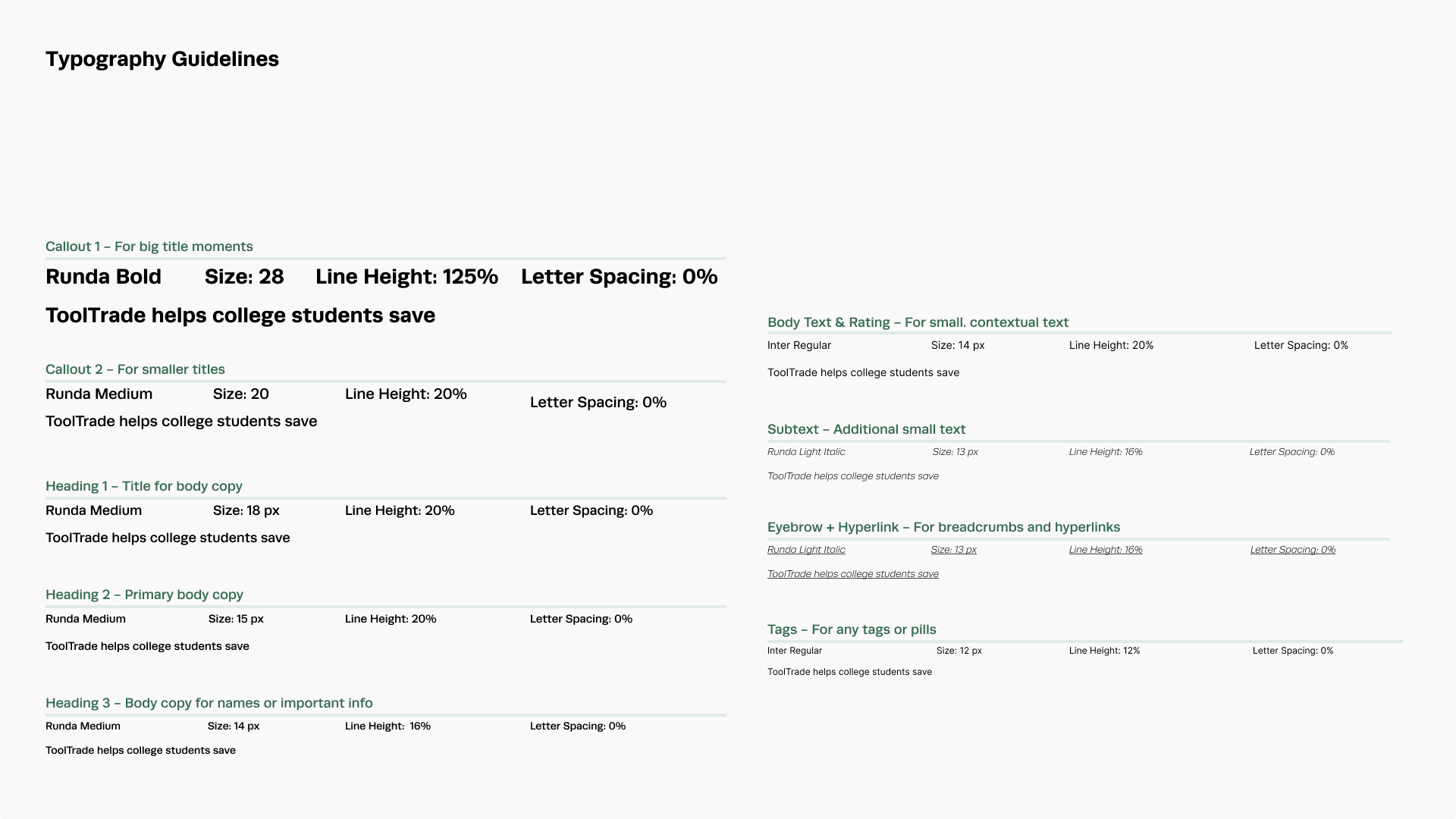
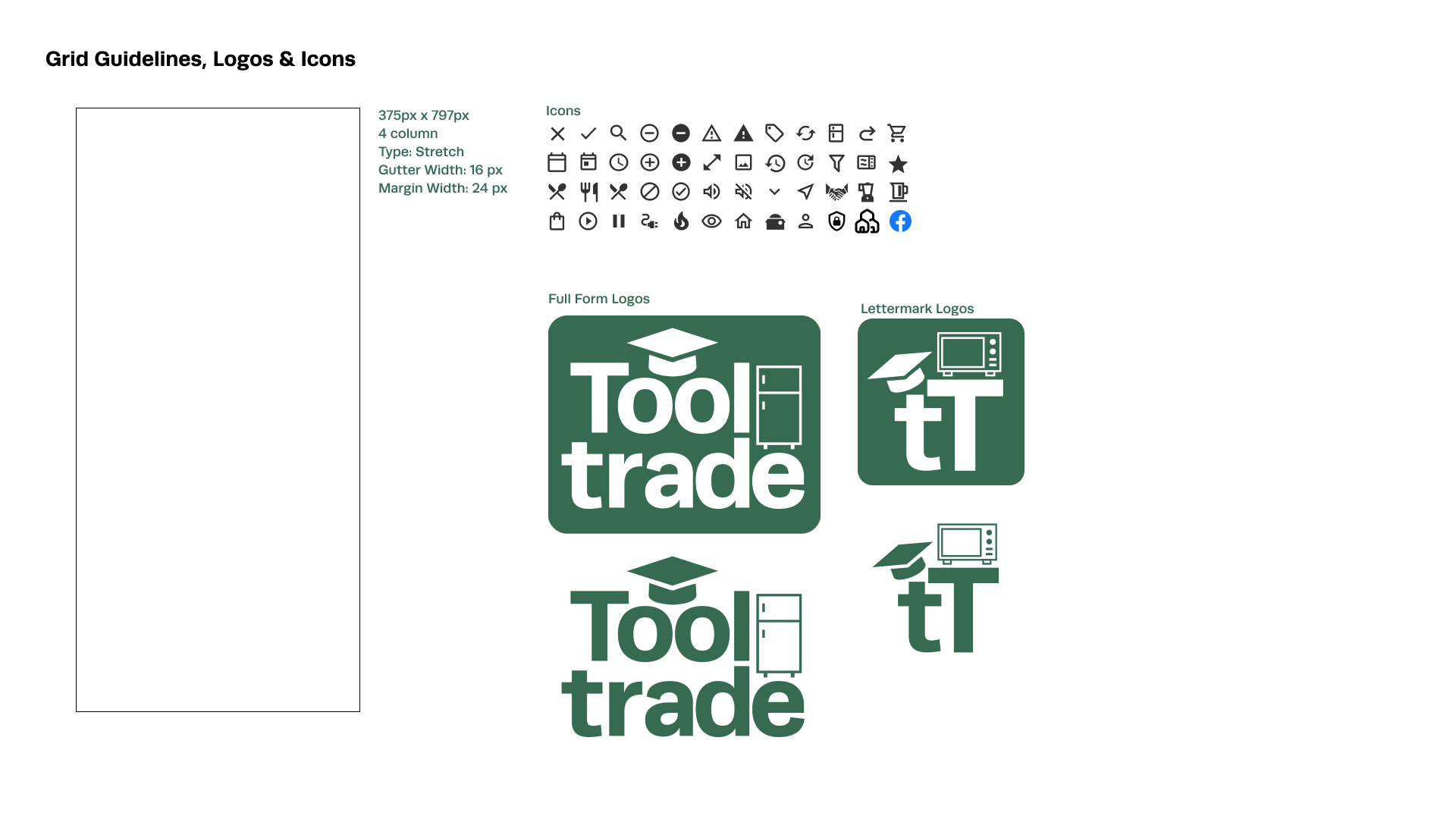
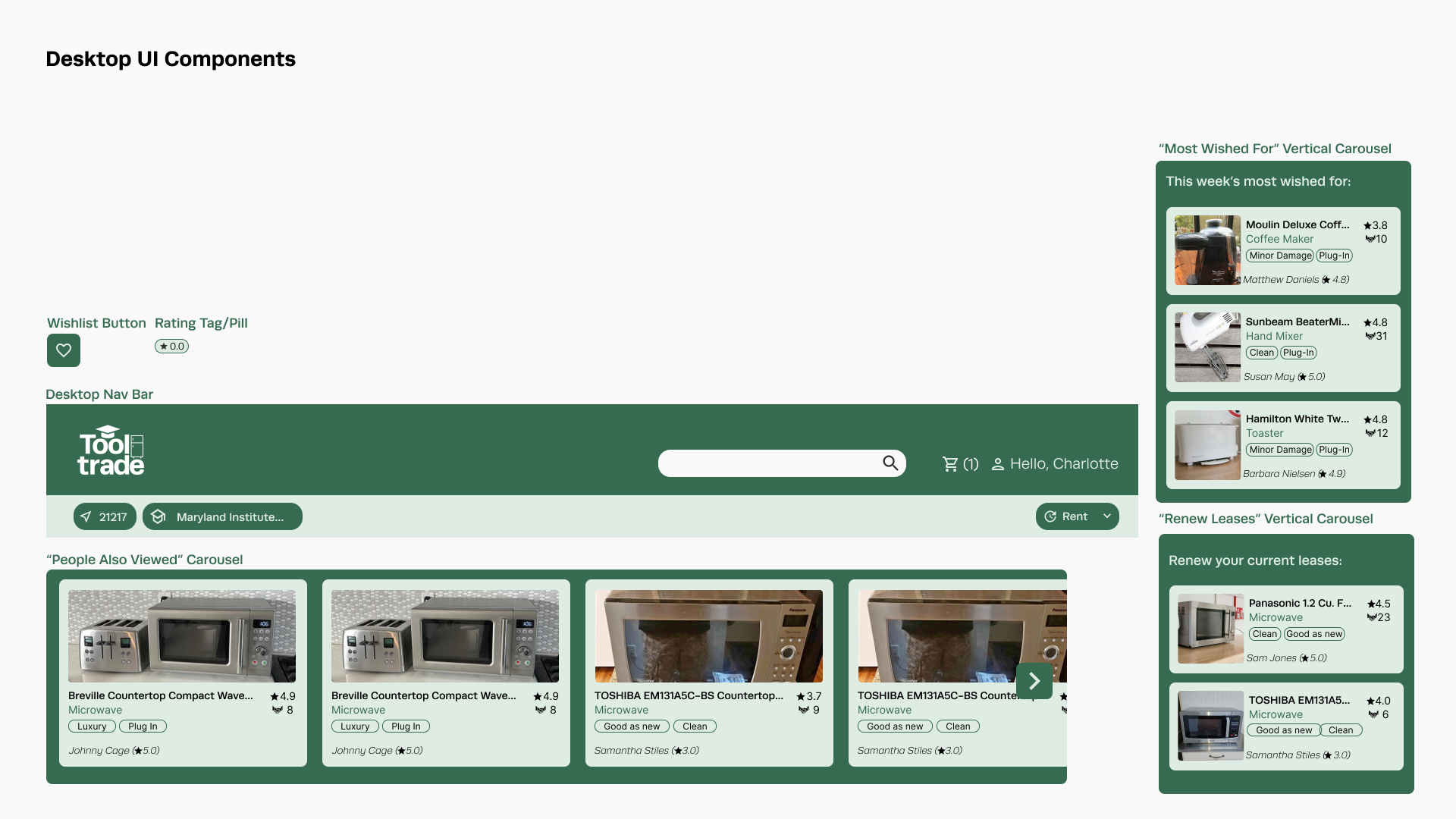
Future Considerations:
Short-Term Goals:
- Expand high-fidelity screens for other key user flows
- Simplify the sign-up process by reducing text fields
Long-Term UX Considerations:
- Integrate an appliance library for community-based lending
- Improve security with additional verification steps
- Implement quality assurance or “trial run” features to ensure users feel confident in their transactions
 ™
™